Turn your long video into
viral clips withAI magic.
Turn your long video into
viral clips withAI magic.
 Gmax for creator & podcasterClip long-form videos and 10x your viewership with zero effort.
Gmax for creator & podcasterClip long-form videos and 10x your viewership with zero effort. Gmax for coach & business ownersClip webinar, client calls and interviews to build your personal brand.
Gmax for coach & business ownersClip webinar, client calls and interviews to build your personal brand. Gmax for marketersTurn one webinar into a month worth of social media content. Supercharge your marketing team.
Gmax for marketersTurn one webinar into a month worth of social media content. Supercharge your marketing team. Gmax for agency and freelancerIncrease your output tenfold at a fraction of the cost. Let Vizard be your editing co-pilot.
Gmax for agency and freelancerIncrease your output tenfold at a fraction of the cost. Let Vizard be your editing co-pilot.
Save time and create more! Our AI video editing generator converts long
videos into popular short videos on social media!
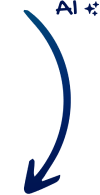
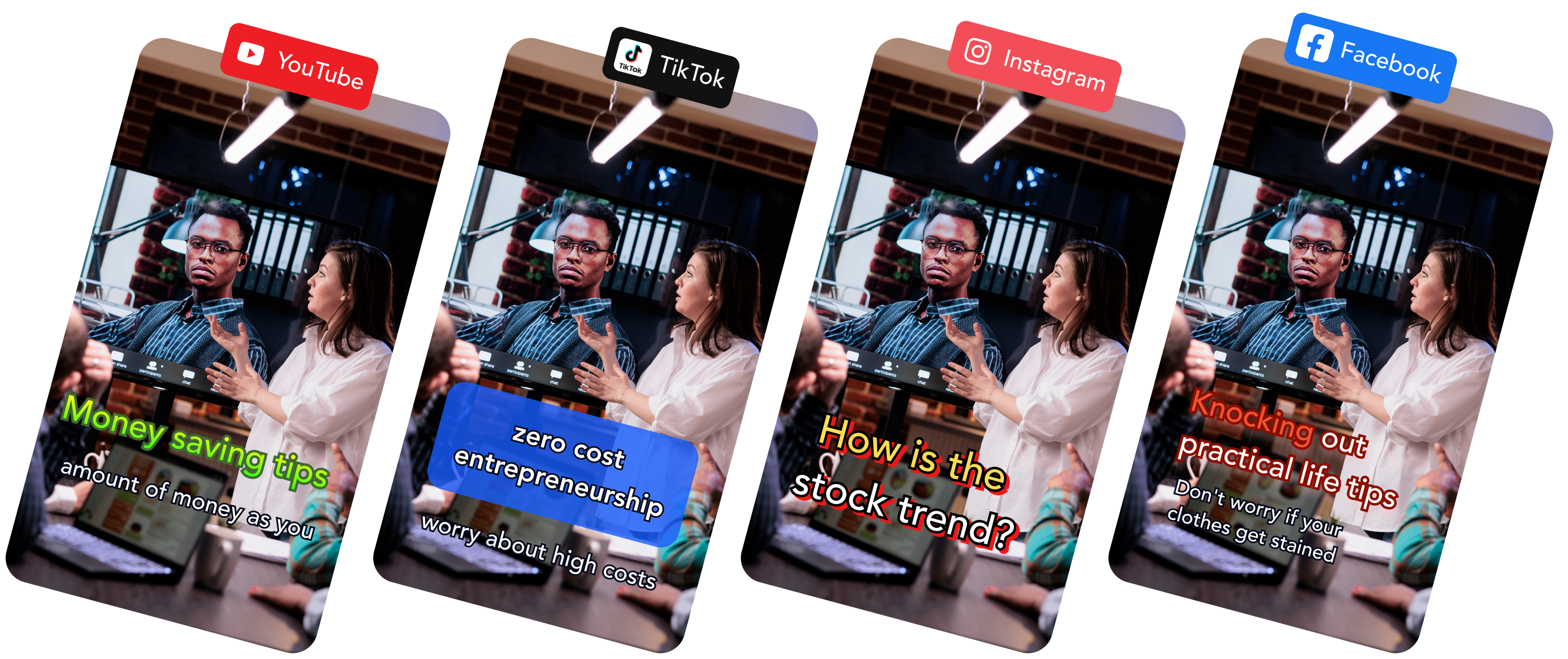
video to text
Drag and drop your audio or video files to obtain a video text. Welcome to the wonderful editing world of Gmax.
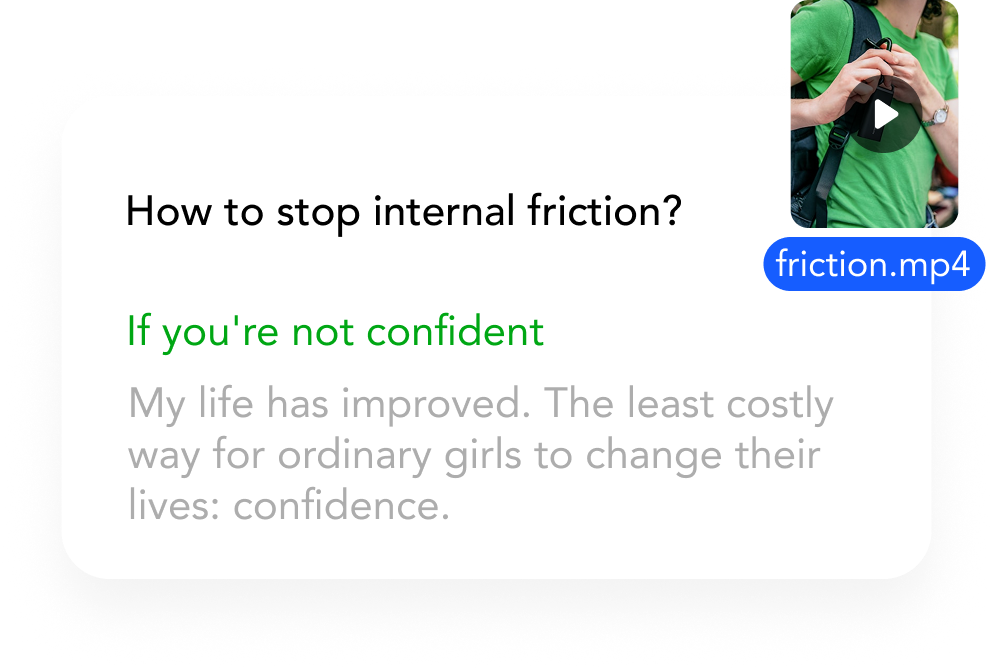
Delete filler words
Intelligent removal of all modal particles such as' um ',' uh ',' then ', and' ha'
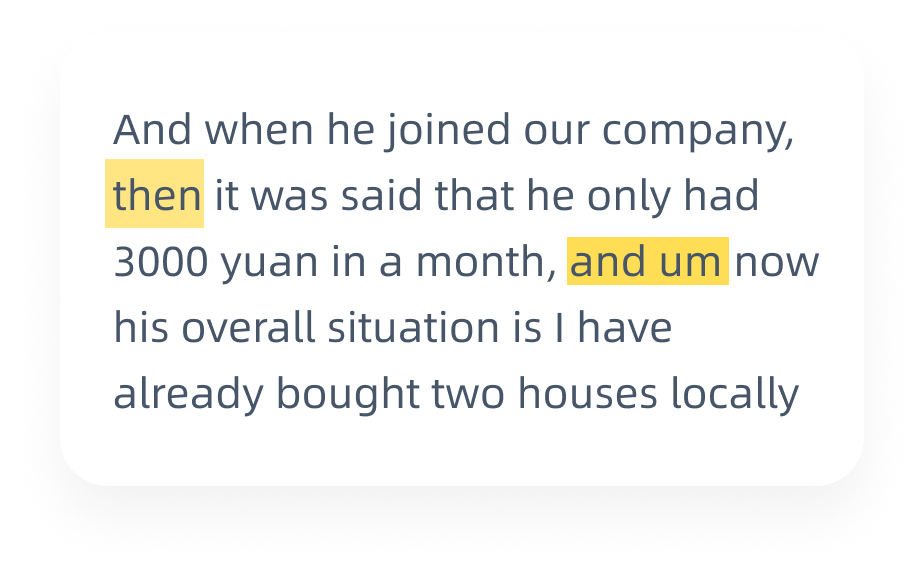
Subtitles/Instructions
Easy click operation to add titles, making your titles more attractive!
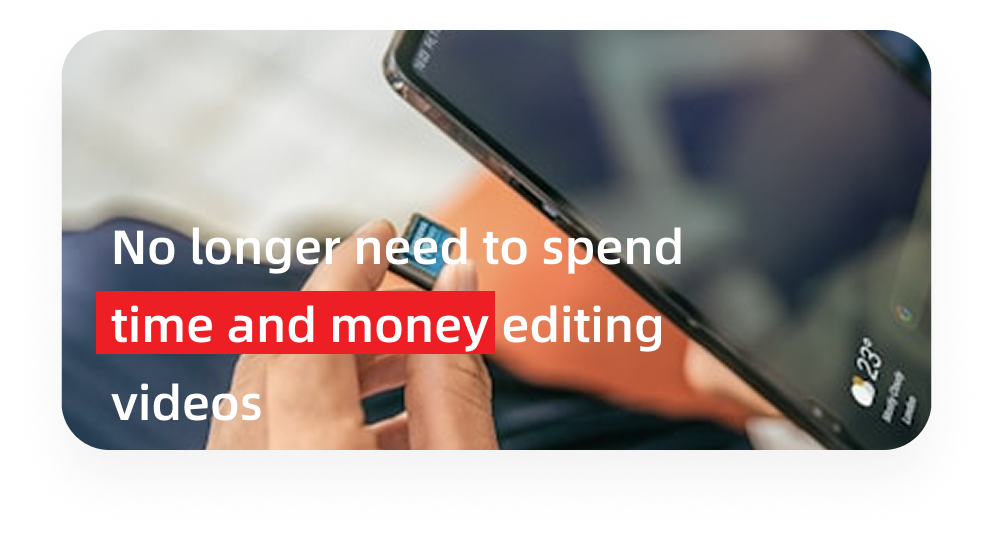
AI dubbing
Simply provide the text and select the tone and language to generate the dubbing file!
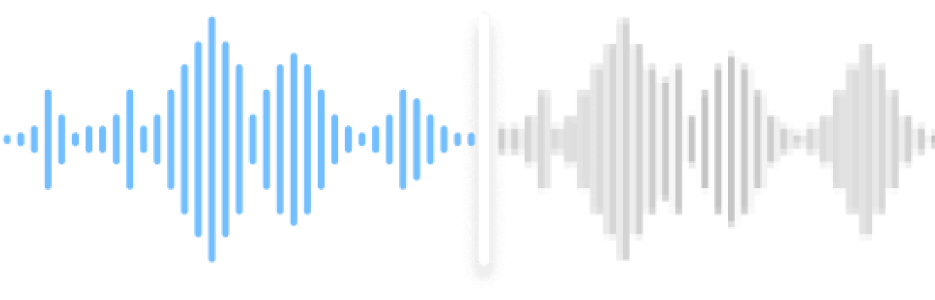
Post release
Making videos or podcasts is already not easy enough, why bother writing promotional posts? Let AI easily handle it for you!
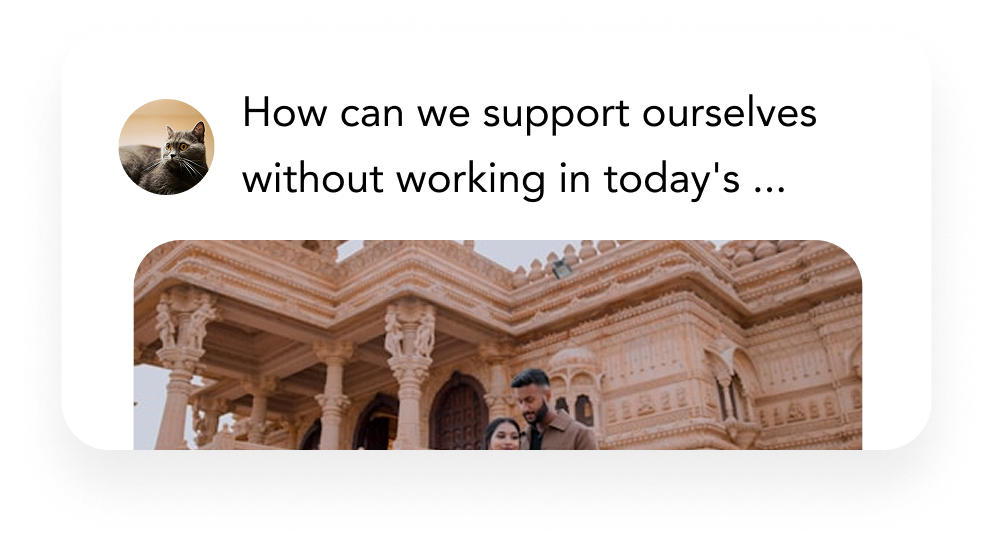
Video Download
No creative inspiration? It's okay, just provide the video link address and you can immediately get the video download!
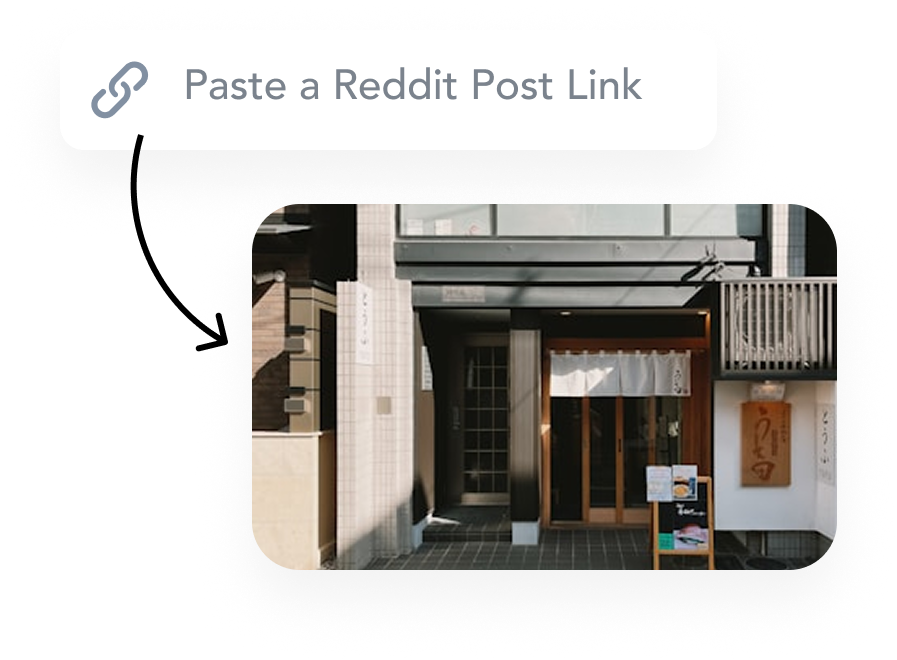
How does Gmax work?
Gmax is a user-friendly AI short video production tool. Here's how it works: Gmax will automatically detect the most important moments in your long video, convert them into engaging short videos, add stylish subtitles, and utilize AI technology to ensure that the short videos play smoothly and attract the audience. All you need to do is upload your video to Gmax, and leave the rest for us. If you prefer, you can also use our text-based video editor to manually select the wonderful segments of the video.
For which platforms does Gmax support the production of short videos
We support creating short videos for platforms like TikTok, YouTube, LinkedIn, X (formerly Twitter), Instagram, and Facebook Page.
What types of videos does Gmax support?
Suitable for various types of videos, but most suitable for videos that include voice: such as podcasts, interviews, educational videos, product reviews, training, etc. This is because the algorithm heavily relies on speech detection.
I have other questions, how can I contact you?
Welcome to contactus by phone (400-004-7688) or email (support@gmax.ai).